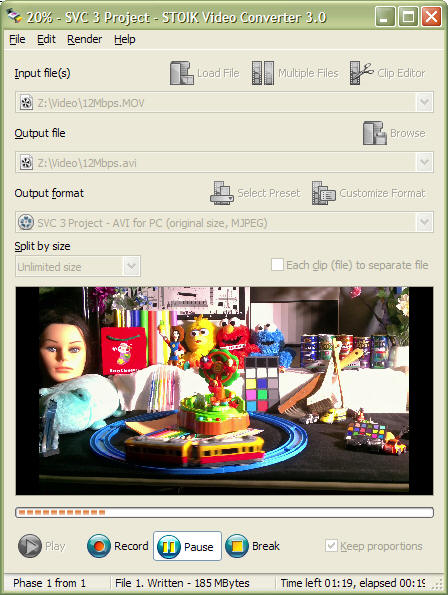STOIK VideoConverter 3
STOIK VideoConverter 3
Watch movies in optimum quality on your video player! STOIK Video Converter Pro takes video files in any size and format, producing clips that match your video player perfectly.
Last update
10 Feb. 2011
Licence
Free
OS Support
Windows
Downloads
Total: 7,096 | Last week: 0
Ranking
#2415 in
Encoders & Converters
Publisher
Stoik Imaging
Screenshots of STOIK VideoConverter
STOIK VideoConverter Editor's Review
Stoik Video Converter is a nice tool that allows you to convert video files.I have tested lots of video converters but I do love two of them: this one and VirtualDub. This one has a nice interface and it is pretty easy to use. You can add a single file or multiple files as input. You may record the output file as a single file or you may split it if you would like to do that.
The output profile is easy to set up. You may chose a predefined one or you may define your own encoding custom profile. This might be easy, but you will have to be careful because not all audio streams formats are compatible with all audio video streams formats. I think basic video encoding knowledge is recommended.
The 'Windows Media' profile is a little different from the 'General AVI' or the 'DV AVI file' profile. You can add there multiple video or audio streams, you can add mutex modules that will include only the checked streams, you can add a bandwidth sharing modules that will also work only for checked streams or you may add a single stream prioritization module.
Depending on your CPU speed and included technologies, the application will output the rendered video file quite fast. It is using a 'record into output file' method.
Pluses: it is a freeware application, it is quite easy to use, it has lots of predefined encoding profiles, it has advanced options and great support for Windows Media format.
Drawbacks / flaws: sometimes when you select certain video codecs the application may jam and stop responding. This requires killing the application's process. Usually it will work the second time when you will select the same codec. Another thing is the lack of the support for Apple MOV video format which is available only in Professional version.
In conclusion: a nice and free application that can satisfy your video encoding needs. It is easy to use and if you want more you may try the Professional version.
version reviewed: 2.1.1
STOIK VideoConverter Publisher's Description
One-click Video Format Conversion for Your Player
Watch movies in optimum quality on your video player! STOIK Video Converter Pro takes video files in any size and format, producing clips that match your video player perfectly. With more than 275 presets, STOIK Video Converter Pro knows exactly the specs of your video player, including its screen size,...
What's New in Version 3 of STOIK VideoConverter
New version release
Look for Similar Items by Category
Feedback
- If you need help or have a question, contact us
- Would you like to update this product info?
- Is there any feedback you would like to provide? Click here
Popular Downloads
-
 KaraFun Karaoke Player
2.6.2.0
KaraFun Karaoke Player
2.6.2.0
-
 Kundli
4.5
Kundli
4.5
-
 Macromedia Flash 8
8.0
Macromedia Flash 8
8.0
- FastSum 1.9
-
 FastSum Standard Edition
1.6
FastSum Standard Edition
1.6
-
 Cool Edit Pro
2.1.3097.0
Cool Edit Pro
2.1.3097.0
-
 Cheat Engine
6.8.1
Cheat Engine
6.8.1
-
 My Talking Tom
1.0
My Talking Tom
1.0
-
 Hill Climb Racing
1.0
Hill Climb Racing
1.0
-
 Tom VPN
2.2.8
Tom VPN
2.2.8
-
 C-Free
5.0
C-Free
5.0
-
 Windows XP Service Pack 3
Build...
Windows XP Service Pack 3
Build...
-
 Vidnoz AI
1.0.0
Vidnoz AI
1.0.0
-
 Netcut
2.1.4
Netcut
2.1.4
-
 Facebook Messenger
440.9.118.0
Facebook Messenger
440.9.118.0
-
 Vector on PC
1.0
Vector on PC
1.0
-
 FormatFactory
4.3
FormatFactory
4.3
-
 Auto-Tune Evo VST
6.0.9.2
Auto-Tune Evo VST
6.0.9.2
-
 Grand Theft Auto: Vice City
1.0
Grand Theft Auto: Vice City
1.0
-
 Minecraft
1.10.2
Minecraft
1.10.2